
Stay informed by signing up to receive our email newsletter

|
Tuesday 27th February 2018 at 13:18 By Rob |
 |

We'll cover the following:-
1) Why you should use lighting
2) Examples with and without lighting
3) What equipment you'll need
4) Edit and retouch your photos
5) Further reading
The value of items can be subjective. One of the most important ways to differentiate and increase the selling prices of your items is to portray them in the best possible light (excuse the pun).
Good lighting is one of many ways you can take better photographs of your stock.
In our previous article about aperture, we discussed how you could blur out backgrounds to take photos. In this article, we're photographing the same antique chandelier from our client Jill at Norfolk Decorative Antiques and showing the differences between how it looks with and without lighting.
It's important to remember that photography is the process of capturing light. So the better quality the light, the better quality the photo.
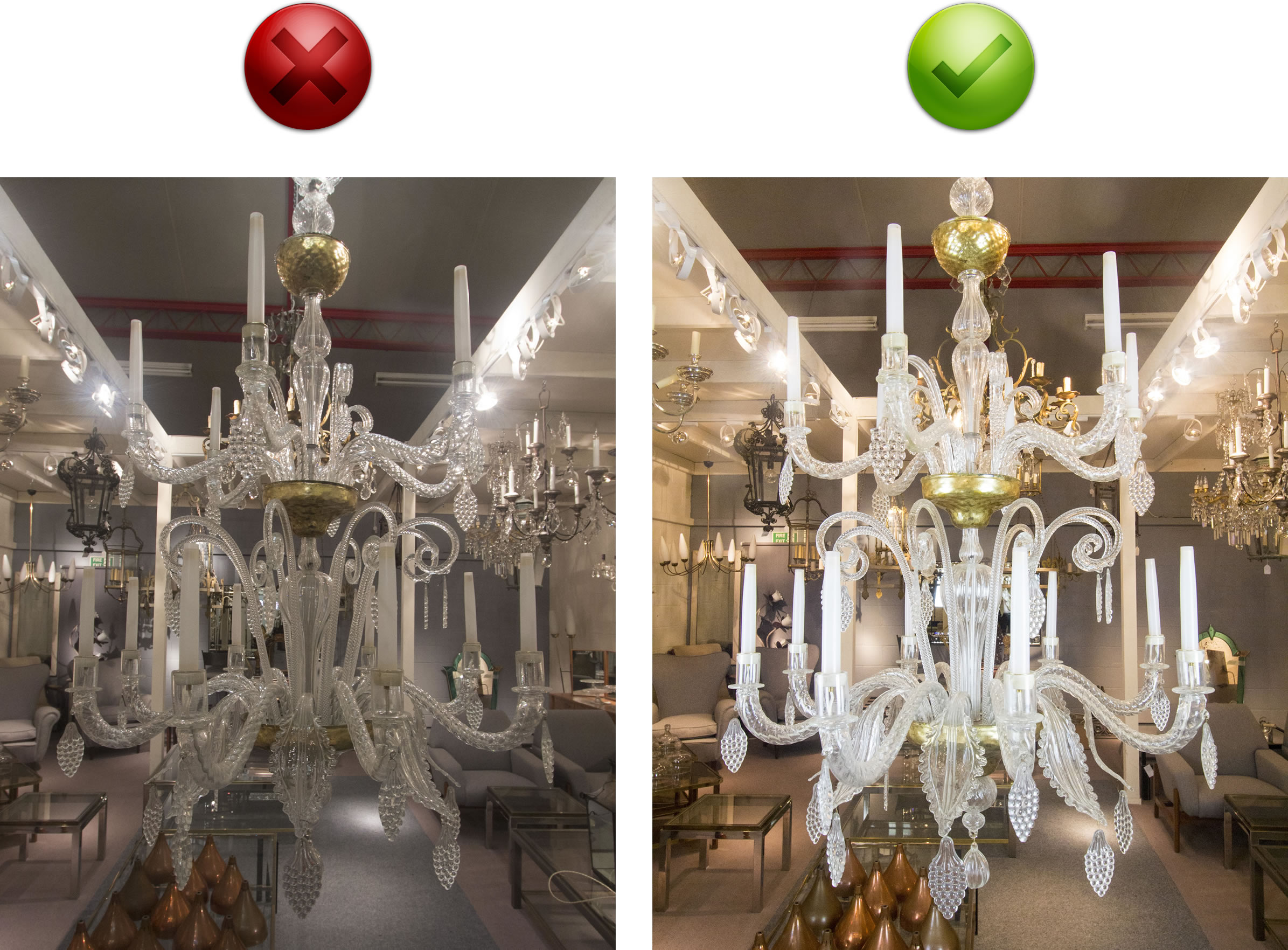


A big difference from the photo without lighting as you can see! The photo looks much more vibrant, and it's much easier to pick out details.
In hindsight I would have:-
a) Turned the spotlights mounted to the ceiling off
b) Used a larger aperture. Read more on that here.
Here we've used a Digital SLR camera. In particular, the Canon EOS 60D with a 10-22mm lens. Now whilst you could spend thousands on a digital SLR camera, here's my 3 top tips on buying a Digital SLR:-
TIP 1) Go second hand for the camera body if you're on a low budget
A Digital SLR camera is split into two main components; the camera "body", and the lens. Camera bodies are a bit like computers; the technology moves at a very fast pace and they quickly become outdated. Manufacturers like Canon, Nikon and Sony need to keep bringing out newer models so they can keep selling cameras and stay in business. So they have to keep evolving the technology and you'll often find that a camera body that costs £1,000 now, will likely only cost £350 in 3 years time as it gets superseded by newer models.
You will often find however, that a 3 year old model, or even a 5 year old model, does everything you need it to do. Newer camera bodies often provide more megapixels; but unless you're going to take photos that you need to blow up to the size of a billboard, it might just be overkill. The Canon 60D I've used here is a perfect example of that; it's 18 megapixels and cost me about £300 on ebay.

When buying a second hand camera body, find out how many shots it has taken. This is like checking how many miles a car has driven when you buy a used car. Most Digital SLR cameras have a facility to tell you how many shots it has taken.
One downside of course of buying a second hand body is lack of warranty, but I've personally never had a problem with any of my second hand camera bodies.
TIP 2) Spend your camera budget on a good quality lens
If you buy a kit with the lens and camera body all together in one box, then the lens itself is most likely pretty bottom of the range. So let's say if you spend £1,000 on a camera which comes with a lens in the box, then the camera is probably about £900 of that, and the lens the rest.
But let's take the same £1,000 budget and spend £300 on a 3-5 year old body and that leaves you with £700 for a GREAT lens, or even TWO great lenses!

The reasons for spending more on the lens are:-
a) A £700 lens bought 10 years ago is probably still worth about £700 today. So they're a much better investment.
b) The technology moves at a much slower pace, so you can keep a lens for 10, 20, 30 or 40 years and it'll still be pretty up to date
c) A good lens can give you the ability to photograph at larger apertures, as per the article we wrote on this, which means you can have blurred out backgrounds which creates a really nice effect
d) A good lens usually takes much sharper photos
TIP 3) Buy branded lenses
If you buy a Canon camera, then buy Canon lenses. If you buy a Nikon camera, then buy Nikon lenses, and so on. There are companies out there such as Sigma, Tamron and others who make lenses compatible with Canon, Nikon, Sony, etc, but in my experience I've found that they're just not nearly as good quality.
The lighting I've used here is continuous; which simply means it's on all the time rather than operated with the flash.
The set from Amazon was around £200 and includes three lights; two main soft boxes, and a "hair light" which can create lighting from above.
The two main lights have three bulbs and switches on the back allow you to control how much light you focus on the subject.

Tripod - Make sure you get a sturdy tripod which is easy to put up and down. Sturdiness is important; you don't want a cheap tripod meaning your camera ends up falling over and being smashed!
Remotes - If you want to be fancy, then you can often buy remote controls for your camera to make photographing even easier.
Tethering - Or, you can get even fancier and "tether" your camera to your computer so that the photographs come up on screen straight away. Perhaps we might cover that in a future article!
Once you've photographed your stock, it's well worth editing the photos to put on the final touches. Read our article on that by clicking here.
We'll break down complexity into simplicity and show you how to take great photos of your items! Our courses cover:-
1) How to use aperture on a camera
2) Adjusting shutter speed: the simple way
3) ISO and making the most of light
4) Editing your photos using Adobe Photoshop Lightroom
5) And more!
Contact us to find out more or register your interest.
Follow the blog on our website and our Facebook for more product photography tips, website tips and advice.
If you don't yet have a website, contact us about how we can help you sell online easily.
We can help you sell online easily too!
We have been businesses sell online easily since 2004, and we can help you too.
If you need a new website for your business, contact us on...
Click here to contact us by email
or call us onAs well as a hand held service, all our customers receive a copy of our marketing tips book which gives you lots of tips and advice on this on how to succeed online.