
Stay informed by signing up to receive our email newsletter

|
Thursday 6th July 2017 at 13:34 By Rob |
 |
In this article we’ll explain some of the basic mistakes people make with instagram, and some basic tips on getting started to get people from Instagram to your website, and get them buying.
Many of our clients sell antiques and antiques dealers frequently sell stock to other antiques dealers. So a great way of getting more relevant followers is to search for “antiques” on instagram, and then click on “People”.
Then click on people on the list, and follow them by clicking on the “Follow” button. This will mean you’re following them, but will also notify them and give them the opportunity to follow you back. You’ll usually find as a result the majority of people start following you back.
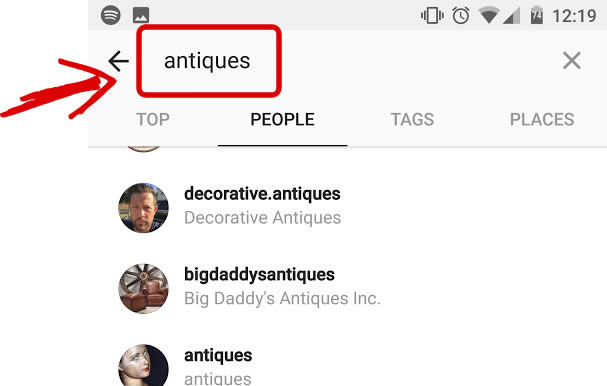
Don’t follow too many people all at once as Instagram might think you’re a spammer. So follow a couple of dozen a day.
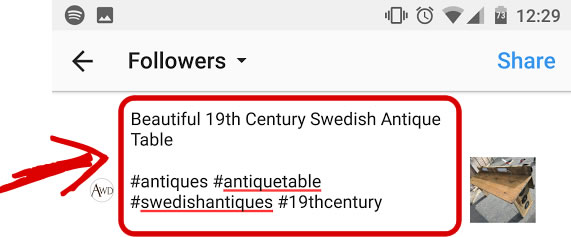
An obvious one for some, but massively overlooked by others.
Without using hash tags, the only people seeing your posts on Instagram will be those following you. However, if you use hash tags then this will help other instagram users discover your posts. For example, somebody looking for inspiration on antique tables might search on instagram for “antique table” or hash tag #antiquetable.
So make sure you add plenty of hash tags which are relevant to what you’re posting. In the example below, the item for sale is a 19th Century Swedish Antique Table, so the hash tags used are:-
#antiques #antiquetable #swedishantiques and #19thcentury
A hash tag is simply added into the post title when posting a picture. All you need to do is use the # key on your keyboard, followed by the tag. As you type, Instagram will give you hash tag ideas, and tell you how many people are using those hash tags.

Get visitors from Instagram buying on your website
Instagram Shopping is a great way to highlight and provide more information on products in your posts. Instagram doesn't allow you to link to an item on your website in a post, but you can link to your items in Instagram Shopping which can include a lot more information about the item AND a link to view (or buy) that item on your website.
Our websites have an automated Instagram shopping feed meaning any items you add to your website are automatically published on Instagram Shopping.
This feature is available on our Large plan and you can find more information by clicking here.
Ensure that photos you take put focus on the item you’ve got for sale. Often we see people take very cluttered and busy pictures. With pictures like this, your eye doesn’t know what to look at; especially if you’re looking at the picture on a phone. So it’s really important to spend even just 5 minutes setting a photo up and “staging” before taking the photo.
All a camera does is capture light. So with this if the lighting where you’re taking a picture is poor, then the overall quality of the picture may also be poor. So be sure to have as much decent light as possible when taking pictures.
We've written a variety of other articles on Instagram on our blog. Please see them below:-
5 ways to bump up your follower count on Instagram
10 types of Instagram posts that do really well
We can help you sell online easily too!
We have been businesses sell online easily since 2004, and we can help you too.
If you need a new website for your business, contact us on...
Click here to contact us by email
or call us onAs well as a hand held service, all our customers receive a copy of our marketing tips book which gives you lots of tips and advice on this on how to succeed online.