
Stay informed by signing up to receive our email newsletter

|
Tuesday 14th July 2020 at 08:52 By Olivia |
 |
As I've mentioned before there is no single spam filter trigger, there's dozens, so I've written this post with some tips and advice on how you can avoid those pesky spam filters.
Using the word 'dear' to open your emails is a bad idea. It's a classic spam email opening line, it's overly formal and frankly; outdated! No one really starts their emails with 'Dear Sharlotte' anymore, hence the reason it is seen as spammy and will trigger a spam filter.
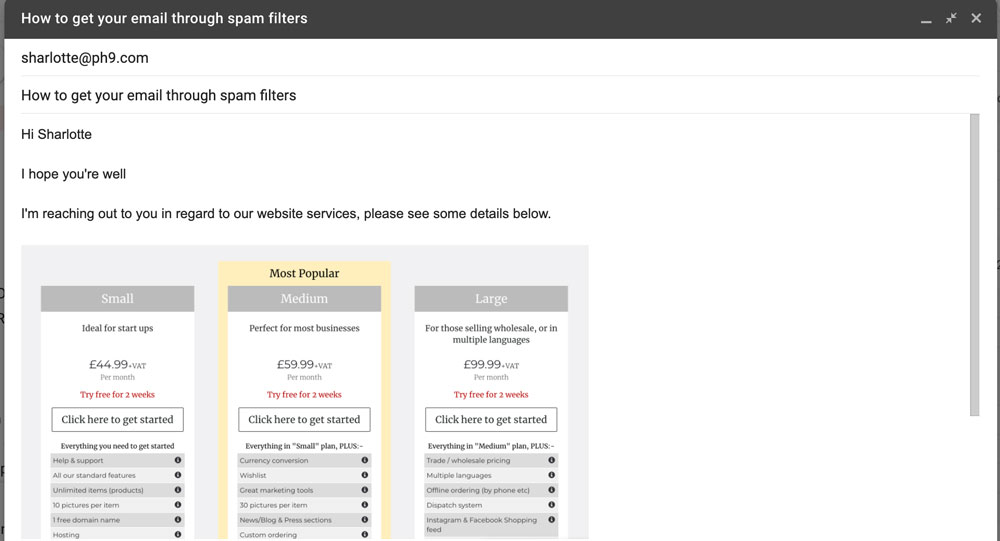
Emails with images embedded in the body of the message (instead of being attached to the email) look more like spam / mass mailshots (well to spam filters they do anyway). So if you can avoid having images embedded in the message (eg in the signature) then you’re more likely to get your email through spam filters.
Back when email was invented there was a huge security flaw. You were able to send emails from any domain name regardless of whether you owned it or not. This meant you could theoretically send an email from bill.gates@microsoft.com, regardless of whether you worked for Microsoft!
This of course has been a big problem for spam, so in 2014 a system called SPF (“Sender Policy Framework”) was invented. This is effectively just a tag on your domain name (eg myantiqueshop.com) which identifies which email servers have permission to send email from your domain name.
If somebody tries to send an email from your domain name but isn’t listed on your SPF records, then their email will get refused by most modern email systems.
If you don’t have SPF records however, this can cause you problems sending emails too. So it’s important to have them set up (and set up correctly!).
We have been using SPF for several years now, but check with your provider if you’re not already using it.
Most anti-spam systems will check to see if your domain name (eg myantiqueshop.com) is on a spam blacklist. If so, your email will either get refused or put into spam and you may get a bounceback email message as above.
To check if your domain name is on a blacklist, visit:-
https://mxtoolbox.com/blacklists.aspx

An email has a sender name, and a sender email.
Using a non generic sender email can look a lot less spammy. Eg use dave@myantiqueshop.com rather than info@myantiqueshop.com.
Do not forget the sender name either. So if your name is “Dave Smith”, then make sure your name is set as “Dave Smith” rather than “My Antique Shop”. Also make sure your sender name isn’t set to your email address (another common mistake).
You can set your sender name in whatever email software you use (eg Outlook, Mac Mail, Thunderbird, Gmail, etc).
WHAT DO I MEAN BY THIS? Exactly that! Using all capital letters anywhere in your email will almost inevitably lead it to venturing into the spam folder because, again it's a typical trait of a spam email. Plus it isn't easy on the eye.
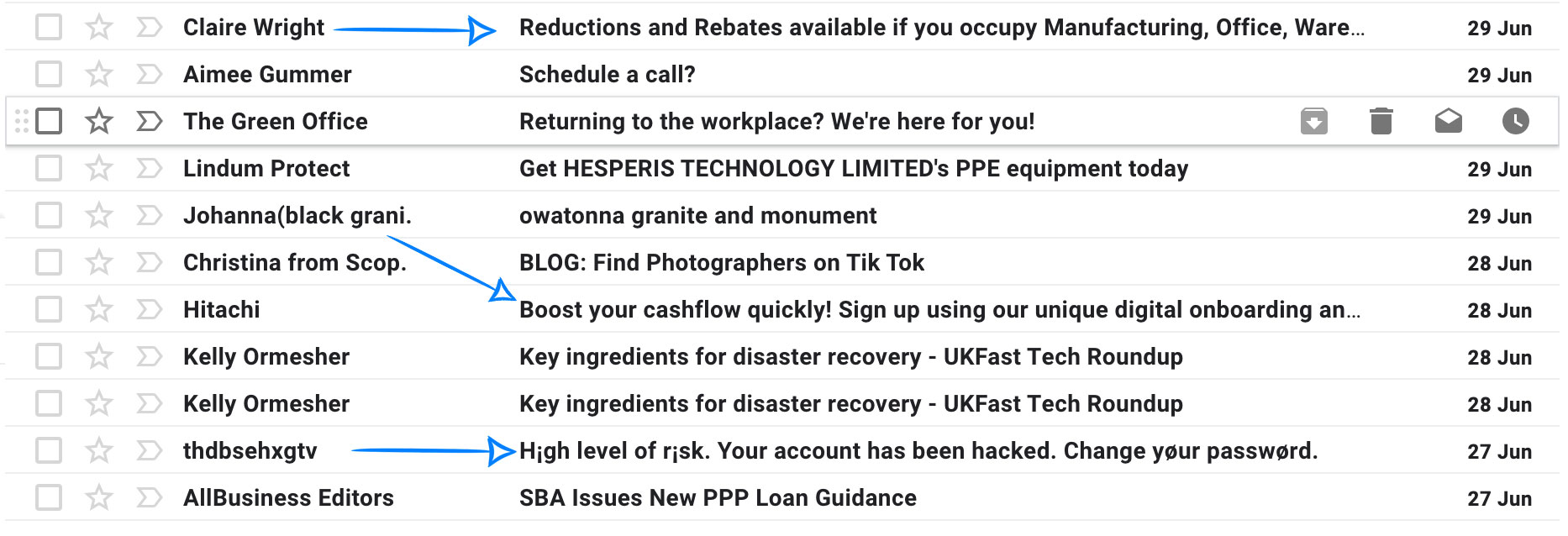
There are hundreds of words considered suspicious by spam filters, so it's useful to know whether you are using any of them unknowingly. You can do this by simply googling 'spammy words you shouldn't use in your emails' but of course the obvious ones are words such as offer, sale, act now, amazing, best price, collect, credit. Have a look at this list of 455 spam trigger/phrases to get you started.
Most email clients (the software used to view emails) block these, so don’t try and embed a video into your email. Instead, provide a link to a video where it’s hosted (eg YouTube)

As I mentioned in my previous blog post, using lot's of different coloured fonts in your email along with spelling mistakes looks super spammy and is a classic spam/scam email tactic. You might be on a roll with getting your creative juices flowing but would you take an email seriously that looks like the one above? I know I wouldn't!
This point links in with the one above. But again overdoing anything in your emails will make them more likely to get tangled up in the web of spam filters, as regular emails don't usually contain an excess of anything.
The reason this helps with avoiding the spam box is because if someone has added you to their address book, this is a form of expressing permission for you to email them. This will signal to the email client that they want to see your emails and should most likely make it past the spam filter. Although I can't promise because they are temperamental little things!
The only spam filter that is 100% accurate is a human being, so spam emails going into your Inbox, or your valid emails going into someone’s spam folder is sometimes unavoidable and unfortunately something we do all have to live with. However the above are good practice to mitigate the issue and to ensure as much of your important emails get through to people as possible.
Also have a look at our article on how to get your email mailshots past spam filters.
We can help you sell online easily too!
We have been businesses sell online easily since 2004, and we can help you too.
If you need a new website for your business, contact us on...
Click here to contact us by email
or call us onAs well as a hand held service, all our customers receive a copy of our marketing tips book which gives you lots of tips and advice on this on how to succeed online.